Discounts
Set up codes so that guests, VIPs, partners, and employees can apply them to their orders and receive a discount.
Create New Code
- Add a internal name to the group.
- Add the discount in percentage.
- Edit the section the discount applies to (use case: don't apply on alcohol per local restrictions).
- Add codes. You can add as many codes you want. You may also delete codes without deleting the group.
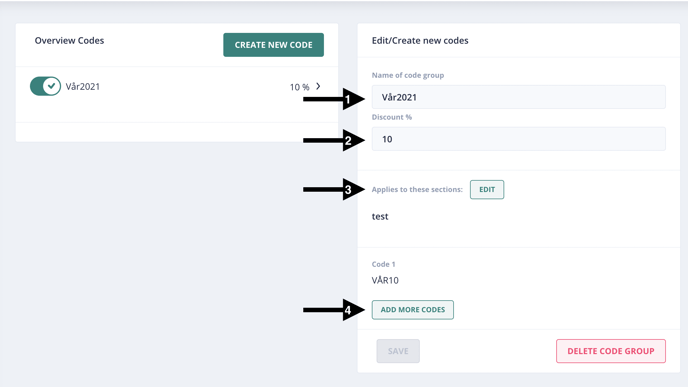
Overview Codes
You can manage groups in the overview and turn them on or off in real time.