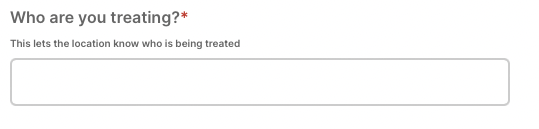Get treated by your friends and family
In some locations, you can use Treat Me to share in messages or social media that you're at a ordr location. Your friends and family can then treat you with gifts from the location's menu.
How it works for you as the guest
This feature is available in some locations. After making your first purchase, you might see this button:
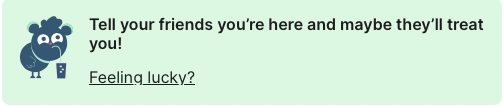
Enter your table number and click Send to friends
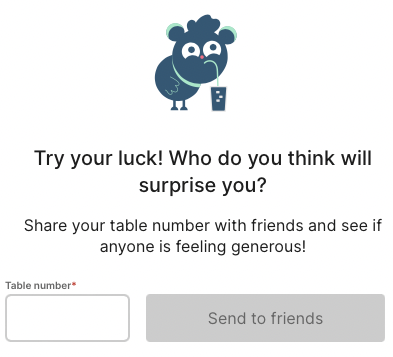
Based on the phone you're using, you'll see a sharing menu. Choose the app you want to use.
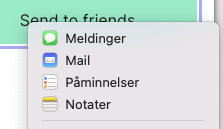
A pre-defined message is created. You can edit the text, but don't change the link:
Hey! I can now get treated through ordr. I’m at location name sitting at table 12.
https://app.ordr.no/location/LRA4MXqN?treatMe=true&primaryReference=12
If someone treats you, the order is sent as normal to the location.
How it works for you as the treater
Click the link you were sent. This will open the menu on ordr. Choose a product as normal, and go to the checkout page. Here you're asked who you're treating. This will show to the location.