Order Info
Learn how to view details, send a receipt or issue a refund.
Click on in admin.favrit.com to get the following features.
in admin.favrit.com to get the following features.
Choose an order or search for an order. Click the ![]() button. Learn more about the orders overview.
button. Learn more about the orders overview.
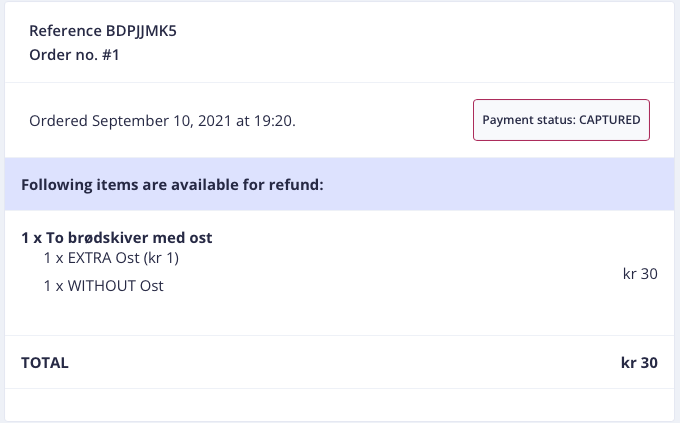 Full order details
Full order details
You can find the order reference, order number, date and time, payment status and full list of purchased items, with customizations, prices and totals. This also shows you which items are available for refunds/discard and which already are refunded or discarded.
Red lines are refunded items.
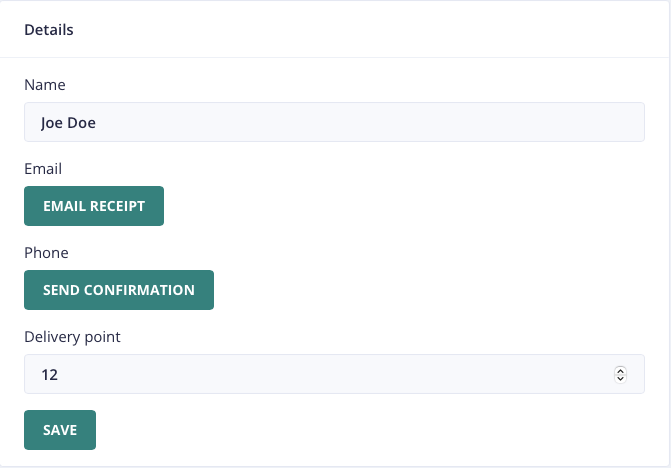 Name, email, SMS confirmation and delivery point
Name, email, SMS confirmation and delivery point
View the name (not full name for privacy reasons).
Click EMAIL RECEIPT to send an email with the receipt to the guest.
Click SEND CONFIRMATION to send a ready-SMS to the guest.
See, or change, the delivery point (table number) if needed.
Full refunds
If you want to refund the entire order, click the red 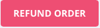 button. You are then asked to confirm:
button. You are then asked to confirm:
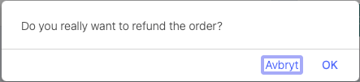
Partial refund
If you want to parts of an order, click the light red  button. This will present you with this screen, where you can choose which items and how many you want to refund.
button. This will present you with this screen, where you can choose which items and how many you want to refund.
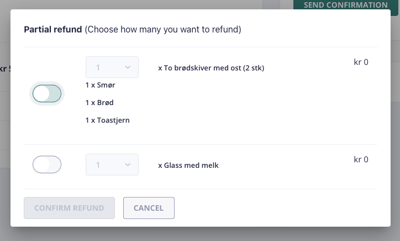
If you have more specific refund needs than this, you need to contact Favrit Support.
After you issue a refund
Refunds are noted on your reports. After the refund has been processed, guest will receive an SMS with the following information:
You have gotten a refund from (name of location). It may take a few business days before the transaction is registered at your bank.