Reports: Accounting Reports
View the total sales per day, organized by product group.
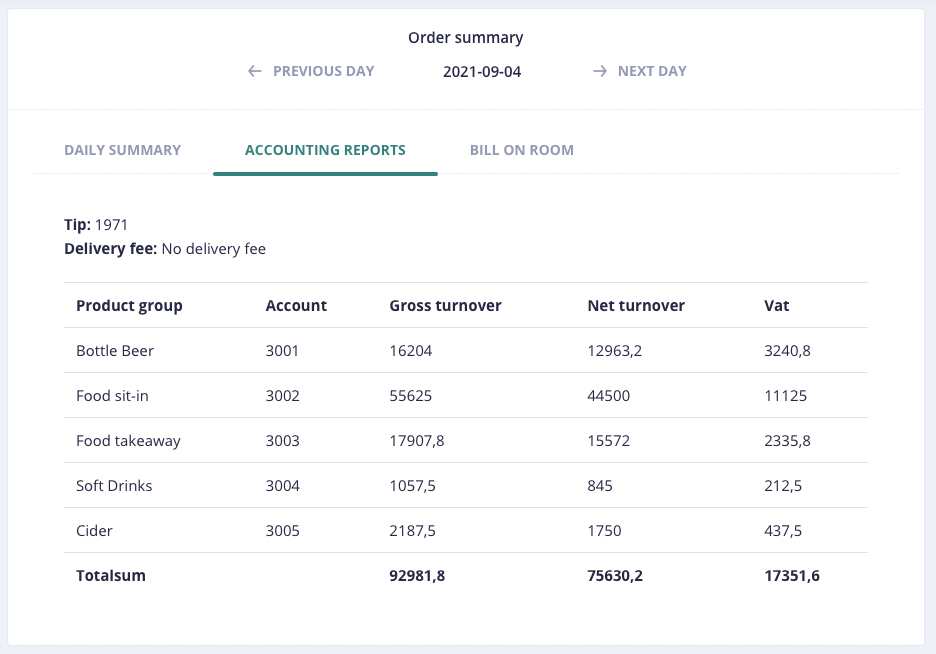 Example accounting report.
Example accounting report.
Select date
Accounting reports can be displayed for one sales day at a time. Navigate to other days by clicking Previous Days or Next Day.
Information included
- Total tip.
- Total delivery fee.
- Name of product group, account number, gross turnover, net turnover, VAT for each product group.
- Total amounts.
Printing and downloading
Take a screenshot of the table if needed.
Favrit Support does not provide guidance on selecting product groups, choosing accounts, or determining VAT rates. Learn more.