Reports: Bill on Room
Get a quick overview of the number of orders and the total amount for orders paid with Bill on Room as the payment method
This report is only available when 'Bill on Room' is activated in Settings > Company Profile.
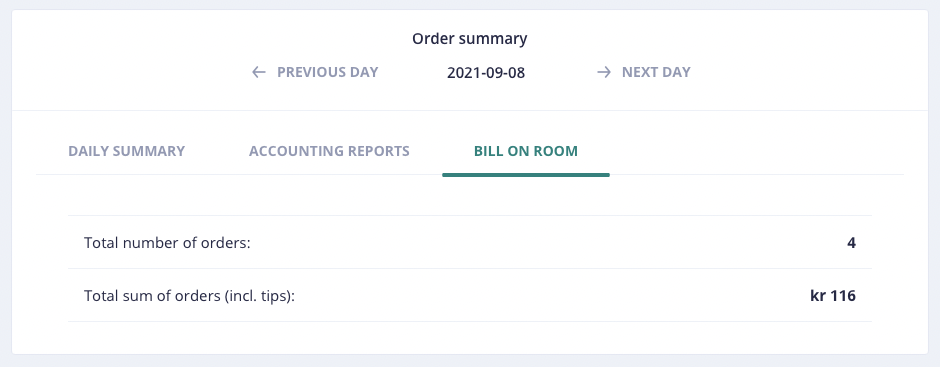
Example report.
Select date
The Bill on Room report displays data for one sales day at a time. To view other days, click PREVIOUS DAYS or NEXT DAY.
Information included
- Total number of orders.
- Total sum of orders, including tips.
Printing and downloading
Take a screenshot of the table if necessary.