Sending receipts to customers
If a customer asks for a receipt, you can send it on email.
1. Find the order
Open admin.favrit.com and find the order from the list.
Use the search feature to search for first name, table number and/or reference number.If you get a list of search results, click on the "INFO" button next to the order.
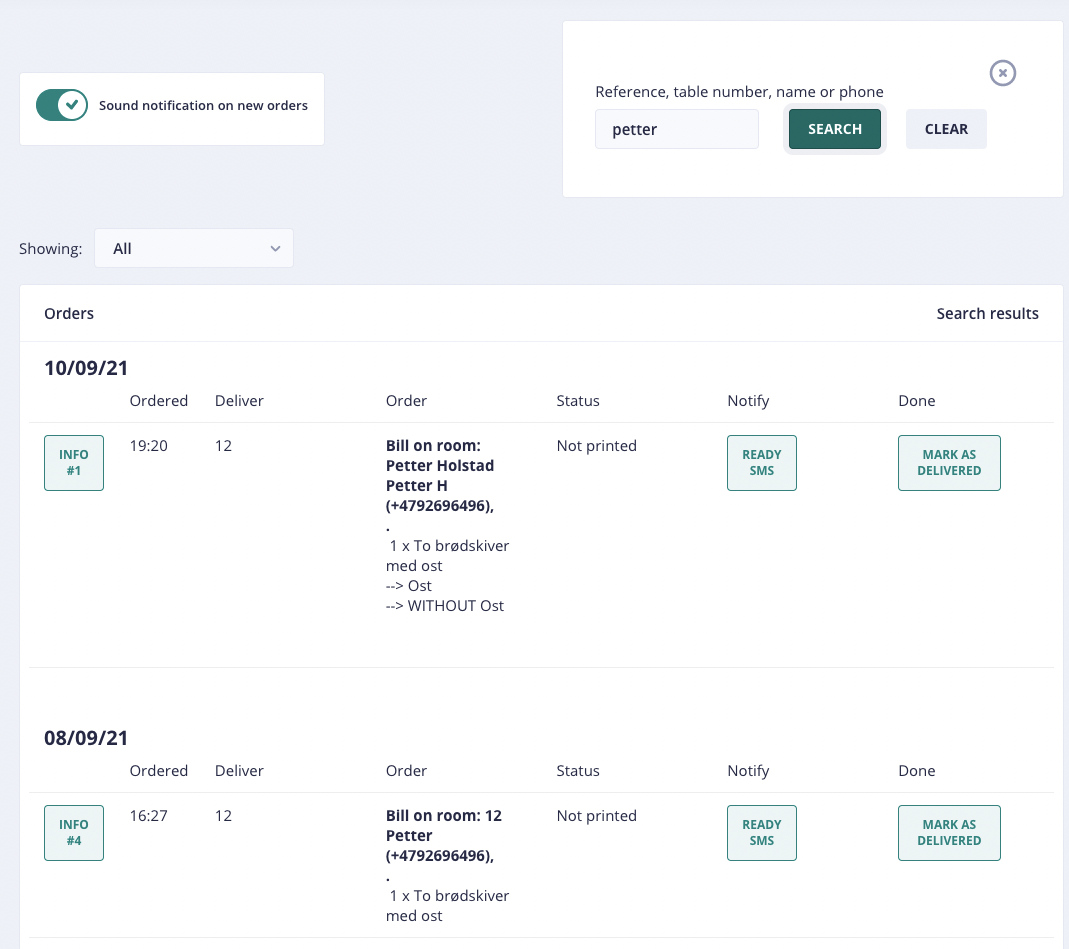
2. Sending the email
Click on EMAIL RECEIPT button and enter the customer's email address.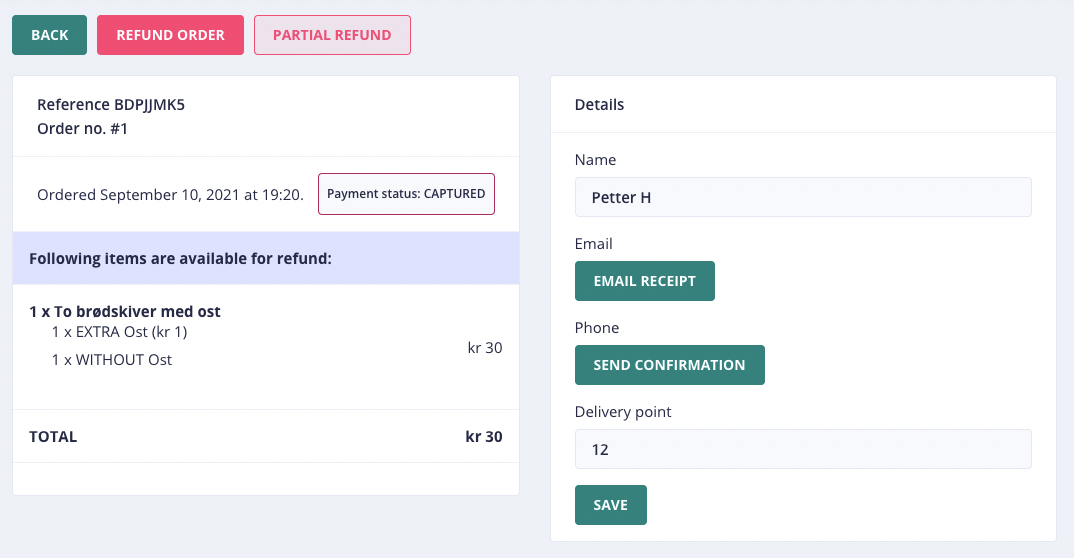
If you can't find the receipt
- Orders trough the Waiter solution can be viewed by clicking the PAID column. This must be from today's date.
- If the customer paid trough Vipps, ask the customer to open Vipps app and go to Betalinger > Historikk. The order details will display a order reference number you can use to search.
- If you still can't find it, contact Favrit Support.