System description & product declaration
System description
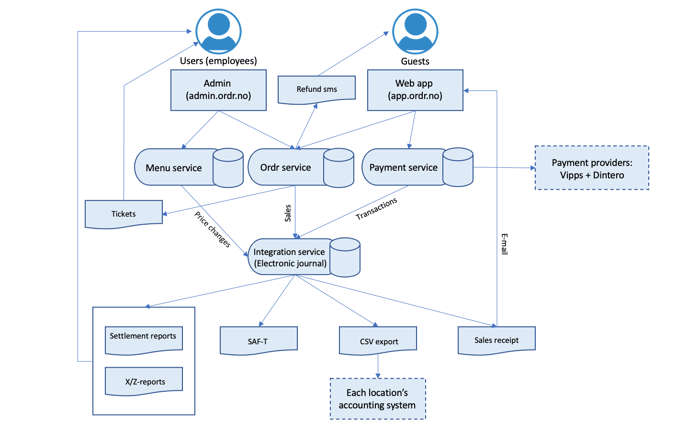
Data flow.
Terminology
- Location: Every place that uses Favrit: restaurants, bar, hotels++
- Users: Employees/owners of the locations. The persons that will use Favrit as their work tool and this system description is relevant for.
- Guests: The persons that will use Favrit to purchase food and drinks.
Elements
The Favrit system consists of these elements:
- admin.favrit.com: The admin portal where the user can create and customize the menus, and see incoming orders. Works in all browsers (Chrome is recommended).
- app.favrit.com: The website where the guest can place and pay for their orders.
- Ticket printer (optional): For large volumes of orders a ticket printer is useful.
- Menu service: The service for creating and editing menus.
- Favrit service: Processes orders from app.Favrit.no, and coordinates payment and goods delivery.
- Payment service: Takes care of everything related to payment.
- Payment providers: We are integrated with Vipps and Dintero (Visa and Mastercard).
- Integration service (Electronic journal): The service stores and logs all the information about price changes, sales, refunds and transactions that comes from menu service, Favrit service and payment service. The logged entries are not possible to change manually.
Data flow
- Menu items and prices: The users can create and edit menu items in the admin portal, which is saved in menu service.
- Orders: The guests make the orders in the webapp. The orders are then sent to the order service. The transactions are sent to the payment provider via the payment service. When the transactions are approved, the orders are shown in the admin portal and printed (if the location use printers). The transactions are saved in the integration service.
- Refund sms: The users can refund an order in the admin portal. The refund is made in the Favrit service and a refund sms is sent to the user.
- Settlement report: A summary of the transactions can be shown in the admin portal and sent to the user by e-mail or printed.
- The Z-reports are automatically sent to the e-mail address (filled in the company info page) every day at 06 am the next day if the turnover is not 0. The Z-reports have serial numbers.
- The X-reports can be generated whenever in the admin portal.
- SAF-T: A standard format for exchanging accounting data and is used to submit documentation to the tax authorities, auditors or others. The format can also be used for importing accounting systems. Favrit supports the "SAF-T Checkout System" format.
- CSV-export: Favrit also offers real-time transaction data export through a CSV interface. This can be used for integration with accounting systems, analysis tools or your own data lake by retrieving new data from an endpoint in Favrit.
- Sales receipt: The receipts are automatically sent to the guests' e-mail if they are using Vipps. The guests can also send the receipts to themselves from the webapp, or the users can do that from the admin portal.
Functionality that affects VAT and turnover
- Create/edit sections and items + customizations
- Delivery points + fee
- Refund of orders
- Admin can set different VAT and account categories for each section/item. This information will follow each order line after purchase in the reports.
Functionality that affects transactions
Company profile: Register name, organization number and legal name of the company (will be shown on the guests' receipts)
For the rest of the functionality in admin, see Admin support overview.
Control track
An individual sale has the same order number on the admin portal, the receipts, the transactions and the reports.
Product declaration
Favrit is a cashier system with product declaration. See the list of cash register systems at Skatteetaten.