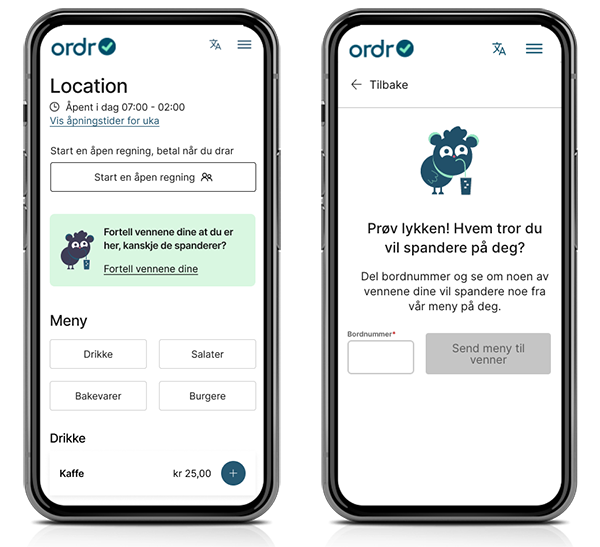A common use of ordr is guests sharing their table number and link to the ordr menu in social media, and let their friends and family treat the guest remotely. With Treat Me, guests can easily share this directly from ordr themselfs!
Works only with table service
Go to Admin > Service > Deliery Methods and ensure table service is on. Treat Me only works in locations where table service is the only delivery method.
How it works
When a guest has completed at least one order in Admin, Treat Me shows in the confirmation page, as well as on the menu for that guest.
The guest can click to enter table number and share on social media or a message.
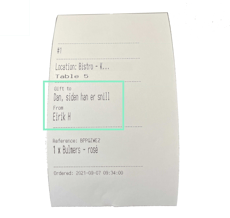
Shows on printed receipts
For any order with this enabled, the printed receipt will include information which guest is treated, any comments and name of the sender.