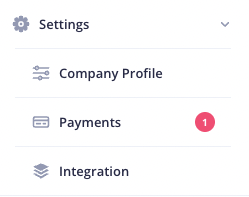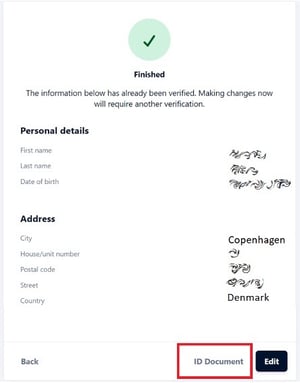Verifying your company details
Learn how to verify your company to accept payments from guests.
Why do I need to verify?
Can I start using Favrit before I'm verified?
Yes, but please be aware that failure to submit and upload required information within the set time, will result in suspension of your account, and all collected money will be refunded to the guests.
Under extraordinary circumstances, Adyen might also find information about your company or owners that will result in a suspension. Neither we or Adyen can share details about these cases. If you collected money from guests, this will be refunded to guests directly.
| 1 | Sign in to admin.favrit.com | 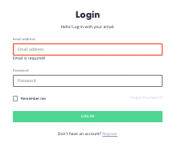 |
| 2 |
Click on Settings, then Payments |
|
| 3 |
Click Enable Withdraws from Favrit |
|
| 4 |
Click START TASK or CONTINUE TASK |
|
| 5 |
Fill out the form asking you for company details, bank details and identity details for owners. You might be asked to upload some documentation. If so, please click on the relevant button (see photo example). |
|
If you are asked to upload documentation
Files must be in .jpeg, .jpg, .png or .pdf (max 2 pages), max 4 MB.
| Company Details |
|
| Bank Details |
|
| UBO/Signatory Identity |
|
|
Uploaded documents are uploaded trough a secure connection (https) and handled according to Adyen's Privacy Policy. |
|
Need help?
If you encounter any issues, we're here to help. Contact Favrit Support.