What is ePOS and how to get access
Sell quick and easy over the counter, or at the tables, with a simple-to-use cloud based point of sale system.
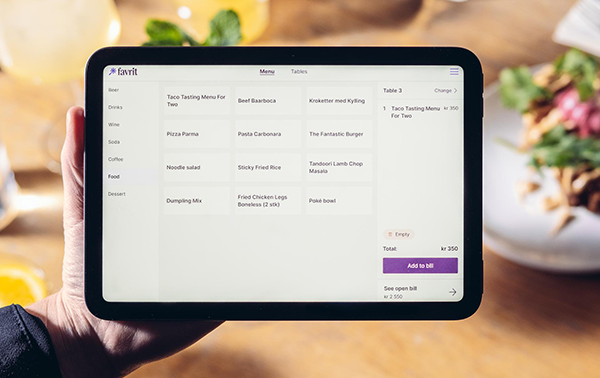
ePOS works by showing you as the waiter a large, touch interface screen for selling to guests. The best way to experience ePOS is with a tablet, and if you're using our iPad, downloading the Favrit Admin app.
Set up the tablet at the counter, or walk around with it.
The menu in ePOS is linked from admin.favrit.com (or menu.favrit.com if you're a new menu builder pilot).
You can accept payment directly either trough an external or an integrated terminal. In the UK, you can also accept payments with cash. You can also add the items to a table for payment at the end.
To get access, contact your customer success manager or Favrit Support. Once enabled, you will get information on how to access the solution trough the Favrit Admin app or in the browser.